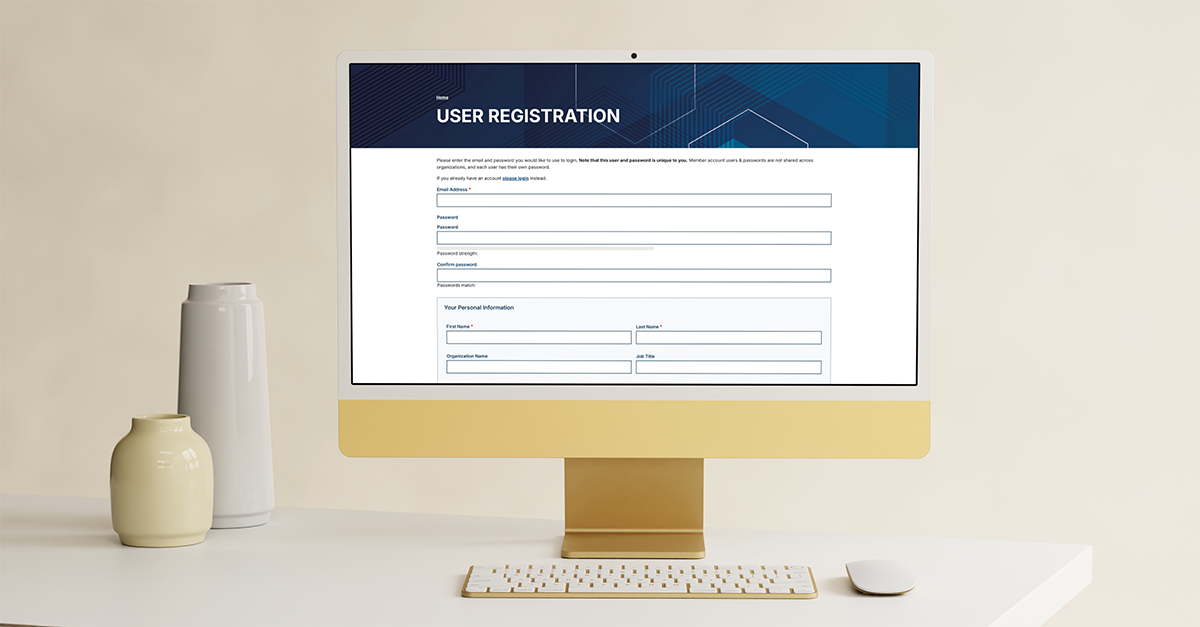
Webform Registration Handler: Smarter User Account Creation in Drupal
The Webform Registration Handler module makes it easy to turn Drupal Webform submissions into real user accounts. It bridges the gap between flexible webform setups and Drupal’s structured user system, handling all the tricky parts like field mapping, validation, and role assignment.
How It Works
At its core, the module uses Drupal’s plugin system to process different types of user data — usernames, emails, passwords, and custom fields. Each field type is managed by its own plugin, which takes care of validation and storage. This modular approach means it’s simple to extend the module with new field types or connect it to other systems without touching the core code. Developers who want to see how these plugins are implemented in Drupal can read our technical walkthrough.
The system’s service-based architecture relies on dependency injection and autowiring, following modern PHP practices that make the code easy to maintain and test.
Flexible Forms, Structured Data
Webforms are great for flexibility — conditional logic, multiple values, and all kinds of custom setups. But Drupal’s user entity system is stricter about data structure and validation. This module bridges that gap through a powerful field-mapping interface that lets admins link webform elements to user fields. It also handles edge cases like duplicate emails, dynamic roles, and registration errors gracefully.
Integration with CiviCRM
If your site uses webform_civicrm, the module can connect Drupal user accounts with CiviCRM contact records. One form submission can create both a Drupal account and a CiviCRM contact automatically. That means no duplicate data entry and consistent information across your systems. It’s especially handy for membership or event registration forms.
Security and Standards
Security is built in. Passwords follow Drupal’s best practices and work seamlessly with password policy modules. Sensitive data never appears in logs or admin screens, and all actions respect Drupal’s permission system.
Built for Drupal 10 and 11, the module follows modern coding standards, including attribute-based plugin discovery and full dependency injection. It’s designed to be easy to read, maintain, and extend — making life simpler for development teams.