Unique Pathways

Unique Pathways is a private organization that provides quality services to families whose child is living with developmental, behavioral, social or emotional limitations. These disorders include Autism Spectrum Disorder (ASD), Learning Disorders (LD), Oppositional Defiant Disorder (ODD), and Attention Deficit Disorder/Attention Deficit Hyperactivity Disorder (ADD/ADHD). Unique Pathways understands that everyone is different and a “one size fits all” approach is not ideal. Their approach is much more holistic and regularly utilizes a multi-scientific model with their Applied Behavioral Analysis Therapy. They offer shadowing services with their partner school Accommodated Learning Academy, adult life school development, parent training, and individual/family counseling to name a few. One of their most popular programs is Camp S.U.M.M.E.R. (Social Understanding, Memorable Moments, Enriching Relationships) which gives attendees the opportunity to learn how to work together as a team through the virtue of servitude.
Challenges
Over the years, the organization has evolved and changed into something completely different from its inception. With a new direction underway, they knew it was time to update their website to reflect the changes in their growing business. As the business grew and traffic increased to the website, there was a desire to grant employees and eventually parents/teachers to have access to special content that would not be accessible to the general public. Their old website visually looked outdated and the user experience could be difficult at times to find what they were looking for. They wanted to get rid of some of the clutter that had built up over time and launch a site that had a clean design, was easy to navigate, and up to date with modern website technologies and trends.
Solutions
The previous Unique Pathways website was built in antiquated Content Management System that was difficult for administrators to update content and wouldn’t allow the ability to restrict access to different areas of the site for employees, teachers, and parents. This would make building the new employee portal very difficult to implement, so Skvare opted to build the new website in Drupal 8 to utilize its access control features. Since the staff would be responsible for updating content on the site themselves, Drupal 8’s built-in inline editing interface made it a great fit.

To bring the website up to the modern age and make the website mobile ready, Skvare utilized the Business Theme for Drupal 8. This responsive theme is simple, elegant, and the design is minimal. Its integrated with the Color module allowing admins to quickly change their site’s color palette in an easy to use interface. Our development team especially likes this theme for its super clean HTML5 markup and its customizable JS slideshow. Utilizing this theme allowed us to quickly implement a new design and focus time spent on more custom features important to the client, like the employee portal.
Key Features
Employee Portal
The Employee Portal was designed to store various pieces of information surrounding Unique Pathways employees. The portal gives managers a central location review the employee’s personal information, their position, certifications, CEU credits, and time sheets.
Employee Data
One of the most basic (and powerful) features of Drupal 8 is the ability to assign permission to access different areas of the site. Rather than assigning permissions to an individual user, permissions are assigned to user roles and roles are assigned to users. This allows administrators to quickly create new user accounts and easily grant them special permissions by simply checking the box for the user role they want to assign to that user. If needs changed over time, updating permissions for the user role would apply permissions to all of the users with that role.
Employees are setup as Drupal users and given a special user role “Employee” which provides permissions to access the Employee Portal. Here, the employee can manage their personal data such as their email address and mailing address. The Unique Pathways manager is assigned the “Administrator” role which gives them full access to change the employee’s personal contact info as well as access to additional fields, such as pay rate and job title. By utilizing Drupal’s Taxonomy feature for job titles, administrators can also quickly see a list of all users with the same position.
Employee Certifications, CEU Credits, and Training Dates
Storing employee’s certifications, Continual Education Units (CEUs), and training dates provide managers additional insights into an employee’s qualifications. Utilizing Drupal’s Entity API allowed Skvare to create an easy to manage system for adding this information and associating it with a particular employee. Each Entity Type contains a different set of fields so users aren’t overwhelmed with too many options and only presented with the information needed for that type of content. For example, with the Certification Entity Type, they are presented with fields for employee name, date certification was received, the name and type of the certification, and a file upload field that would allow them to store the actual certificate file for the employee. The employee training session is utilized to track internal training sessions so the interface is simplified - only displaying the employee's name, date training was received, and type of training they received.

Drupal Views, which is now part of the core in Drupal 8, were used to create reports for each entity type. Each report was then added to the administrator's shortcut menu bar giving them quick access to these reports, grouped by employee. From this report View, administrators can also add new certifications for an employee in the system to further streamline their workflow.

Employee Timesheets
Along with tracking employee data, they also wanted to house employee timesheets within Drupal. Employees log into the employee portal at the end of each day and submit a time entry via the easy to use form. The users enter the name of the client they were working with that day, the start/end date and time, total time spent with the client, a short description of what they did that day, and the type of activity of the time entry (such as assessment, billing, and parent training). Activity types are managed with Drupal’s Taxonomy system and additional activity types can easily be added by administrators. Once a time entry is submitted by the employee, the manager is automatically notified via email that a new time entry has been created and they can view the timesheet report.
Once the manager with Administrator role logs into the employee portal, they can jump to the Timesheet report via their shortcut menu bar. The timesheet report view contains exposed filters so they can choose to see an overview of time entries by employees for a given date range or see an overview of time spent on a particular client. The manager not only has the option to a specific date range in the filters, but they can also use natural language such as “last Monday” and “today.”

From the timesheet overview report, managers can click on an employee name to drill down into time entries specific for that employee. Exposed filters can be used for the individual employee timesheet report to filter by date and a specific client.
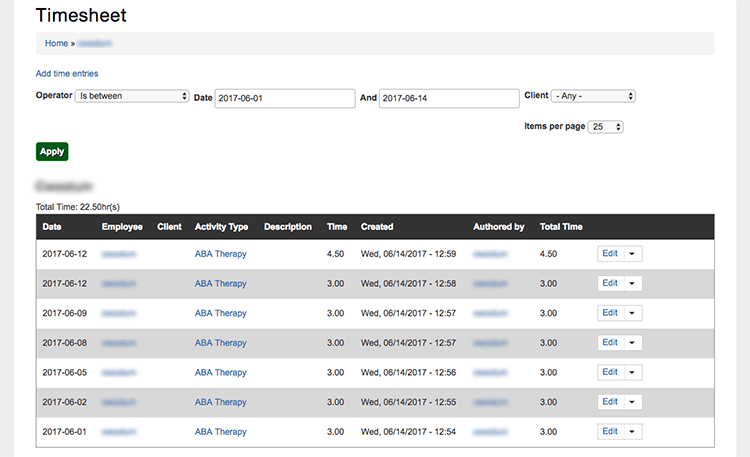
Conclusion
Overall the owner of Unique Pathways is extremely happy with their new site. The layout and clean design were exactly what they were looking for. The employee portal is a huge timesaver for their managers. By having all of their employee’s data, certifications, and time entries in one place they have been able to severely cut down on internal costs by reducing time spent tracking down information and ensuring employees have kept up with their time entries for accounting purposes.
If you are interested in learning more about how a Drupal 8 website can reduce your staff’s internal overhead, please drop us a line on our contact page.