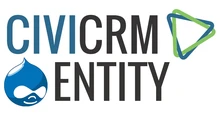If you are a Drupal developer coming new to CiviCRM, it can be a bit of a "culture shock" to realize that CiviCRM is not your typical Drupal module. CiviCRM Entity can help a Drupal developer make the transition by enabling them to use some of the standard Drupal API features they have grown accustomed to, while still providing insight into the data structures and interconnections of CiviCRM.
CiviCRM
CiviCRM
Articles covering all things CiviCRM, the open-source CRM designed for nonprofits, associations, and membership organizations.
CRMs are must-have for any organization, large or small. There is some debate over what the "C" in CRM stands for - client, constituent, customer, etc., but at a very base level it manages information about your contacts. CiviCRM is jam-packed with features that can benefit your organization. In this article series, we will highlight just 6 ways CiviCRM can be used. In part one of this series, we will explore its CRM, email marketing, and access control features.
CiviCRM is a web-based piece of software for contact relationship management. It's by far one of our favorite open-source tools in our toolbelt as it directly integrates with our favorite open-source content management system (CMS), Drupal. In the second part of this 2 part series we explore three more ways to use CiviCRM: fundraising (including peer-to-peer fundraising), membership management, and event registration.
We've recently completed a development sprint and released a new version to CiviCRM Entity, 2.0-beta6. In this article we will share with the community what is in the new release, what's on the horizon, and the overall vision of the project. What is CiviCRM Entity? CiviCRM Entity is a Drupal module which provides much more comprehensive integration of CiviCRM with Drupal. This module and its suite of sub-modules allows end users, site administrators, site builders, and developers to interact with CiviCRM in a completely Drupal manner. CiviCRM Entity does this ...
It's becoming a common request from our clients to find user-friendly ways to integrate CiviCRM data with the rest of their Drupal website functionality. Oftentimes content creators without direct user access to CiviCRM need to do simple things, such as create, update, and delete contacts in simple, specific ways. Example Use Case A hypothetical organization advertises various community service projects that they organize and coordinate. Each service project can have it's own page, created by adding a Project content type to display a description, images, videos, slideshows or other information ...
T he new Drupal module CiviCRM Entity exposes 11 CiviCRM objects as Drupal Entities and provides rules support for these entities. In this article I will demonstrate how to create a simple rule, which creates a synced Drupal user for the contact when the contact gets a membership. This how-to assumes you have the Rules module and the CiviCRM Entity module installed. Create the rule: admin/config/workflow/rules/reaction/add For name enter "Create Synced User When Contact Gets Membership" For React on Event: Select "CiviCRM Membership has been created" Click Save Under Actions ...
Thank you for everyone that attended our 2017 CiviCon session, CiviCRM Entity -- Superior Drupal Integration -- Complete Drupal based Event Management and Registration. We know the screen was a little difficult to read during the presentation, so for your convenience we've posted the slides from our presentation below. If you have any additional questions about CiviCRM Entity, please reach out to us via our Contact Page. CiviCRM Entity -- Superior Drupal Integration -- Complete Drupal based Event Management and Registration @ CiviCon 2017 in St. Louis from Bryan Daniels
At Skvare, we love using open-source software that comes with a great deal of functionality right of the box. Because open-source software is crowd-sourced, its major benefits are flexibility, security, and cost effectiveness. Unlike proprietary software, open-source software can be altered and extended by anyone, meaning if the tools doesn’t already do exactly what you want it to do, you can change it. This also allows you to leverage features that other developers have already created. Take a peak out the open-source tools we could not live without.
As of CiviCRM Entity 2.0-beta4 there has been a sub module available called CiviCRM Entity Price Set Field. CiviCRM Entity Price Set field provides a Drupal field type for the Event entity type. In this article I’ll discuss the features of this submodule, how to configure it, and how to customize it. Event Registration on the Event view page When configured to display on the Event view pages, this field generates a registration form that supports: Registering multiple Participants Uses the event’s price set and all price fields of any ...
CiviCRM Entity is a contributed module for tightly integrating and extending CiviCRM with Drupal. This module exposes CiviCRM API entities as proper Drupal entity types. Making CiviCRM data available as Drupal entities has many advantages, including integration with Rules, Views integration not provided by the CiviCRM core module, Entityreference, among other popular Drupal modules. I’d like to present another advantage of Drupal entity types, and that is Drupal fields. By enabling CiviCRM Entity, you can add Drupal fields and associate with CiviCRM entity types like Contacts and Events. There are ...