
Creating an accessible website means ensuring content is understandable and navigable for all users. One simple and effective way to improve website accessibility is by using HTML header tags (also called heading elements).
Header tags act like the chapters and section headings in a book. They organize content into a meaningful and navigable structure. Sighted users often rely on bold fonts, spacing, or colors to skim and find information on a web page. But for users relying on screen readers, keyboard navigation, or voice control, properly used header tags serve as essential anchors that define and separate distinct sections of content.
Just as a reader can flip through a book’s table of contents, assistive technology uses header tags to help users jump between sections and understand the layout of a page more efficiently.
Header Tags Definitions and Usage
Header tags are semantic HTML elements, meaning they convey the purpose and structure of content. They define headings and subheadings on a webpage and help organize information meaningfully.
Example:
|
Each tag level indicates importance:
- <h1> is typically used for the main title of the page
- <h2> for main sections
- <h3>–<h6> for subsections under those sections
Book analogy:
|
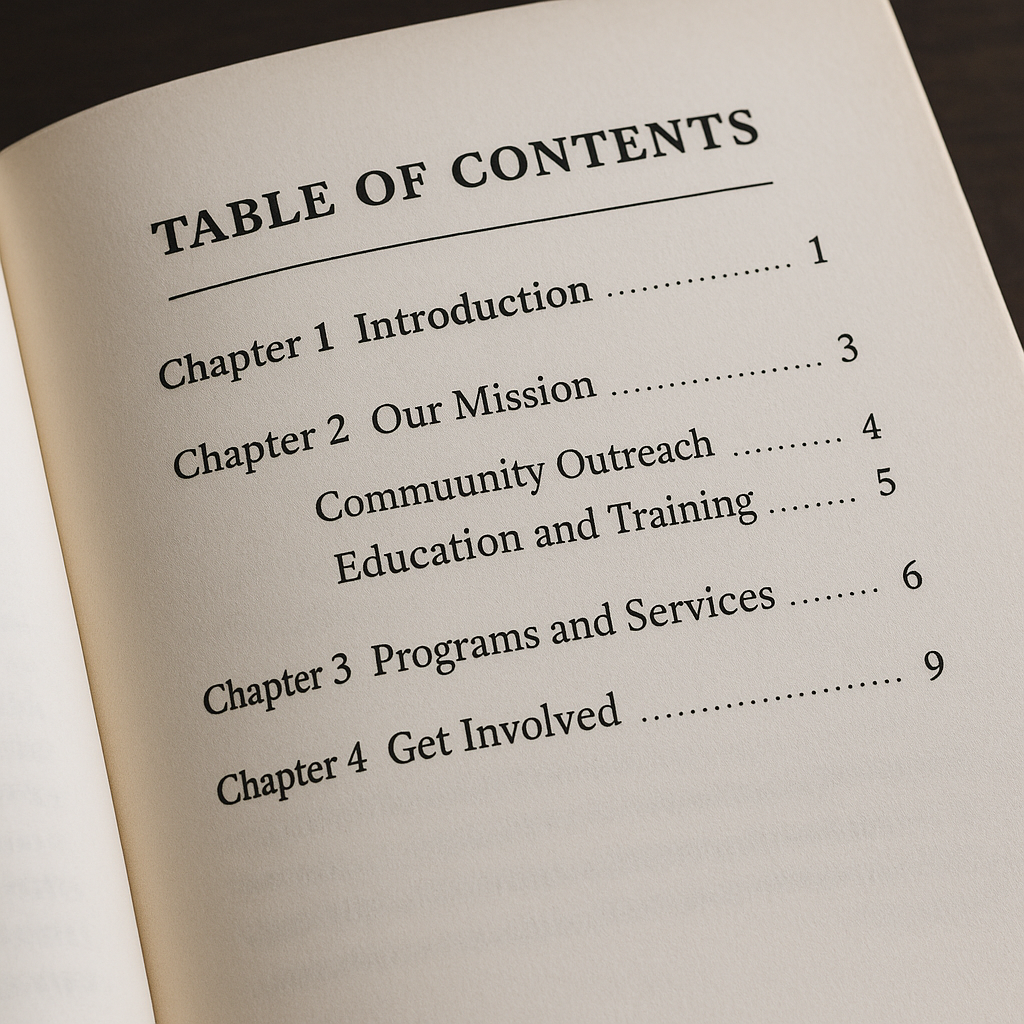
Header Tags Make Websites Easier to Use for Everyone
This isn't a full list, but here are a few examples in ways header tags make websites accessible.
Screen Reader Navigation
Screen readers convert text on a webpage into synthesized speech or even Braille output, allowing users who are blind or visually impaired to understand and interact with content. Header tags play a critical role by providing a navigable structure.
When a page is properly structured with headings (<h1> through <h6>), screen reader users can bring up a list of all headings on the page and jump directly to the section they need which is similar to how a sighted user might scan for bold headings or scroll visually.
For example, pressing a shortcut key might bring up a list like:
- "Our Mission – Heading level 2"
- "Services We Offer – Heading level 2"
- "Upcoming Events – Heading level 2"
Without proper headings, the user would be forced to read through all content linearly, which is time-consuming and frustrating. Proper heading use can dramatically improve efficiency and user control.
Watch how screen reader users interact with web structure for a better understanding.
Video: James Navigates a Website with a Screen Reader
https://youtu.be/q_ATY9gimOM
Cognitive Accessibility
Users with cognitive or learning disabilities often benefit from clear structure and consistency. Large blocks of unbroken text can be overwhelming and difficult to follow, making it harder to maintain focus. Meaningful headings divide content into smaller, more manageable sections.
This organization helps:
- Reduce cognitive load by giving context before reading
- Set expectations for what kind of information follows
- Support memory and retention by creating natural content breaks
For example, a user with ADHD may find it easier to scan and focus when content is grouped under clear, descriptive headings like “Step 1: Gather Your Materials” or “Frequently Asked Questions,” rather than trying to locate that same content within a wall of text.
Mobile and Voice Interface Support
On smartphones, tablets, and voice-controlled devices (like smart speakers or virtual assistants), users often interact with content in a non-linear, hands-free, or small-screen format.
Properly structured header tags enhance this experience by:
- Making content easier to skim visually on small screens
- Allowing voice assistants to interpret and read headings aloud as navigation options
- Supporting “jump to section” features on mobile web browsers
For example, a user might say, “Read the section on pricing,” and the assistant can locate the appropriate heading to respond accurately.

Best Practices for Using Header Tags
Do:
- Use only one <h1> per page to define the main topic.
|
Use <h2>–<h6> to organize content hierarchically.
<h2>Our Mission</h2> <h3>Community Outreach</h3> <p>We collaborate with local partners to provide meals, clothing, and essential services to families in need.</p> <h3>Youth Development</h3> <p>We offer after-school programs, mentorship opportunities, and summer camps to support children and teens in our community.</p>- Follow logical structure (don’t skip levels unnecessarily).
|
- Use headers to reflect content importance. DO NOT USE HEADER TAGS FOR STYLE! (Read that again.)
- Reuse lower-level headers when repeating sections.
|
Don’t:
- Don’t skip heading levels (e.g., <h2> to <h4>)
|
- Don’t use headers purely for visual formatting (use CSS for styling)
|
- Don’t overload a page with all heading levels unnecessarily
- Don’t assume all content creators know best practices, be sure to offer training and guidelines
Final Thoughts
Headings may appear to shape a page visually, but their true role goes much deeper. They are semantic HTML elements that define the content’s structure and improve accessibility.
When used thoughtfully, they enhance navigation for assistive technologies, support comprehension, and improve the experience for all users.
Clear, consistent structure isn’t just good design, it’s good accessibility.